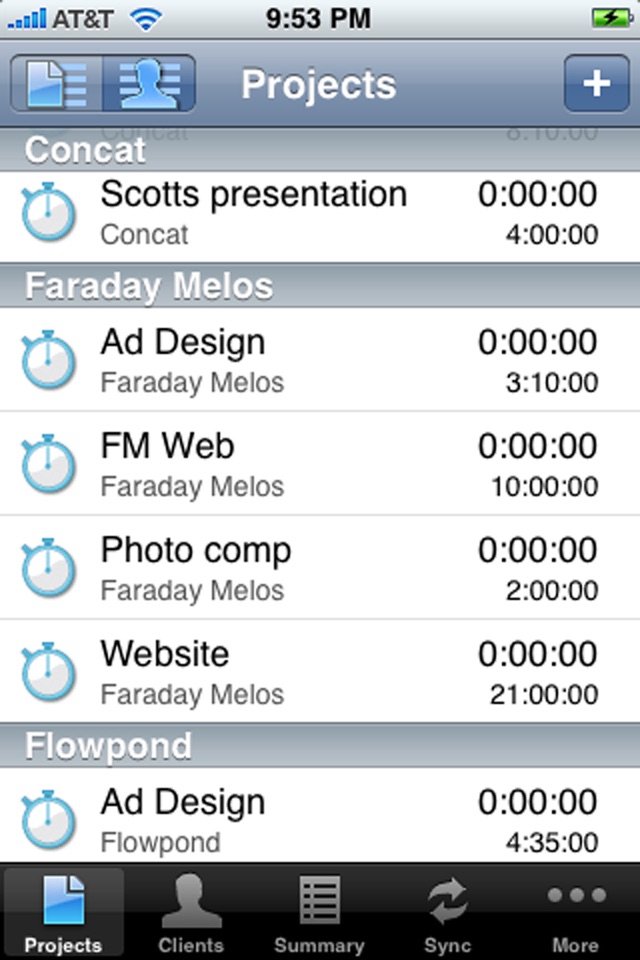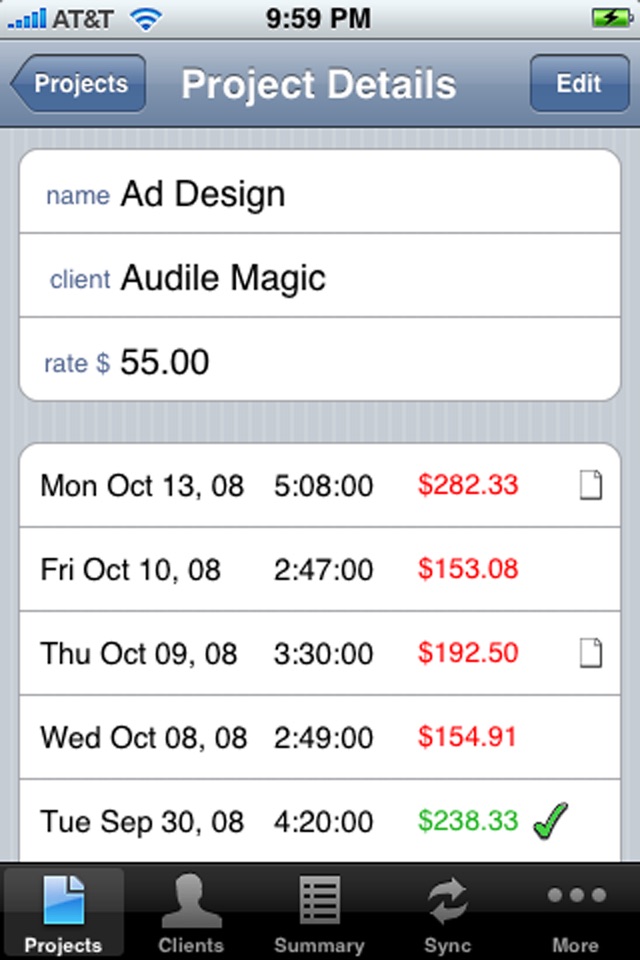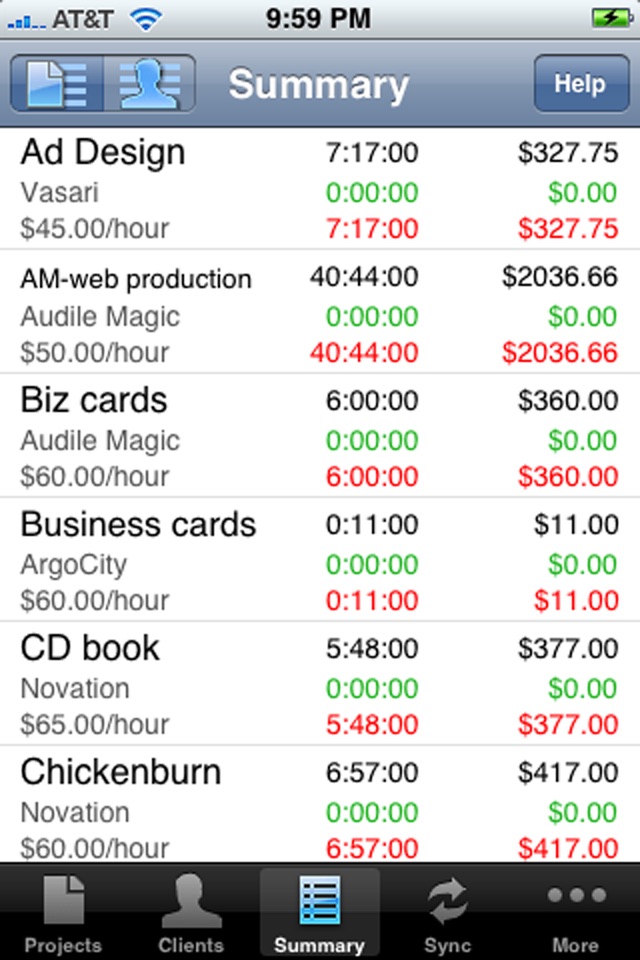InerTrak for iPhone and iPad, based on the award-winning desktop InerTrak, is a time-tracking tool for designers, contract workers, lawyers, or anyone who works on multiple projects on an hourly basis. It automatically keeps track of the time you spend on different projects thorughout the day; all you do is click to start and stop the timer.
The iPad version makes full use of the large screen.
You can create a list of clients, each with an optional hourly rate.
Each project is associated with a client, and includes an hourly rate (either set automatically from the clients rate, or set individually) which is used to automatically calculate the monetary value of time worked.
A detail view of each project shows the daily totals of both time and money, with the ability to check off days as they are billed. Dates are automatically added when you start the timer, but can also be manually added, if necessary. Time values can be edited, if needed.
Projects can be marked as completed and optionally sorted to the end of the list to get completed projects out of the way of active projects.
A summary view shows the totals of each project -- the total time and money, billed time and money, and unbilled time and money. You can see a summary for any desired time period.
Time values can be displayed in a variety of formats: hours minutes and seconds; hours and tenths of an hour; hours and sixths of an hour; hours and quarters of an hour; even hours and hundredths of an hour.
You can create an email message containing the InerTrak data in CSV format. Send it to yourself and then, on your computer, copy and paste the data into Excel or any program that understands CSV format.
You can add a note or comment to any date.
The currency symbol can be customized to any one or two characters that you want.
InerTrak for iPhone and iPad is fully integrated with InerTrak for the desktop. You can use InerTrak on your iPhone to keep track of time worked in the field or when away from your desk. Then, with a couple of button clicks, copy that data to the desktop InerTrak and take advantage of more advanced reporting capabilities, print timecards or invoices, etc.
Important: Data synchronizing requires a wireless network accessible by both your iPhone/iPad and your desktop/laptop computer running InerTrak (version 3.4 or higher).
If you dont have the desktop InerTrak, you can try it free for 30 days. Download it from www.inertron.com/inertrak.
What InerTrak does NOT have:
o It has only two levels of terms, Client and Project. It does not allow you to further break down a Project into sub-projects or tasks.
o The granularity of time is a day; it keeps track of the total time that you spend on any Project on each day. It does NOT keep track of the individual times that you start and stop the timer throughout the day.
If you need either of the above features, then InerTrak is not the right product for you.
There is a detailed users guide online at: www.inertron.com/mobile/inertrak. The users guide describes all the features in InerTrak. If there is a feature or capability that you need that is not described there, InerTrak is probably not the right product for you. Feel free, however, to email us and request it; the best way for us to make the product better is to know what people think is missing.
See a demonstration video of the iPhone version here: www.inertron.com/demo